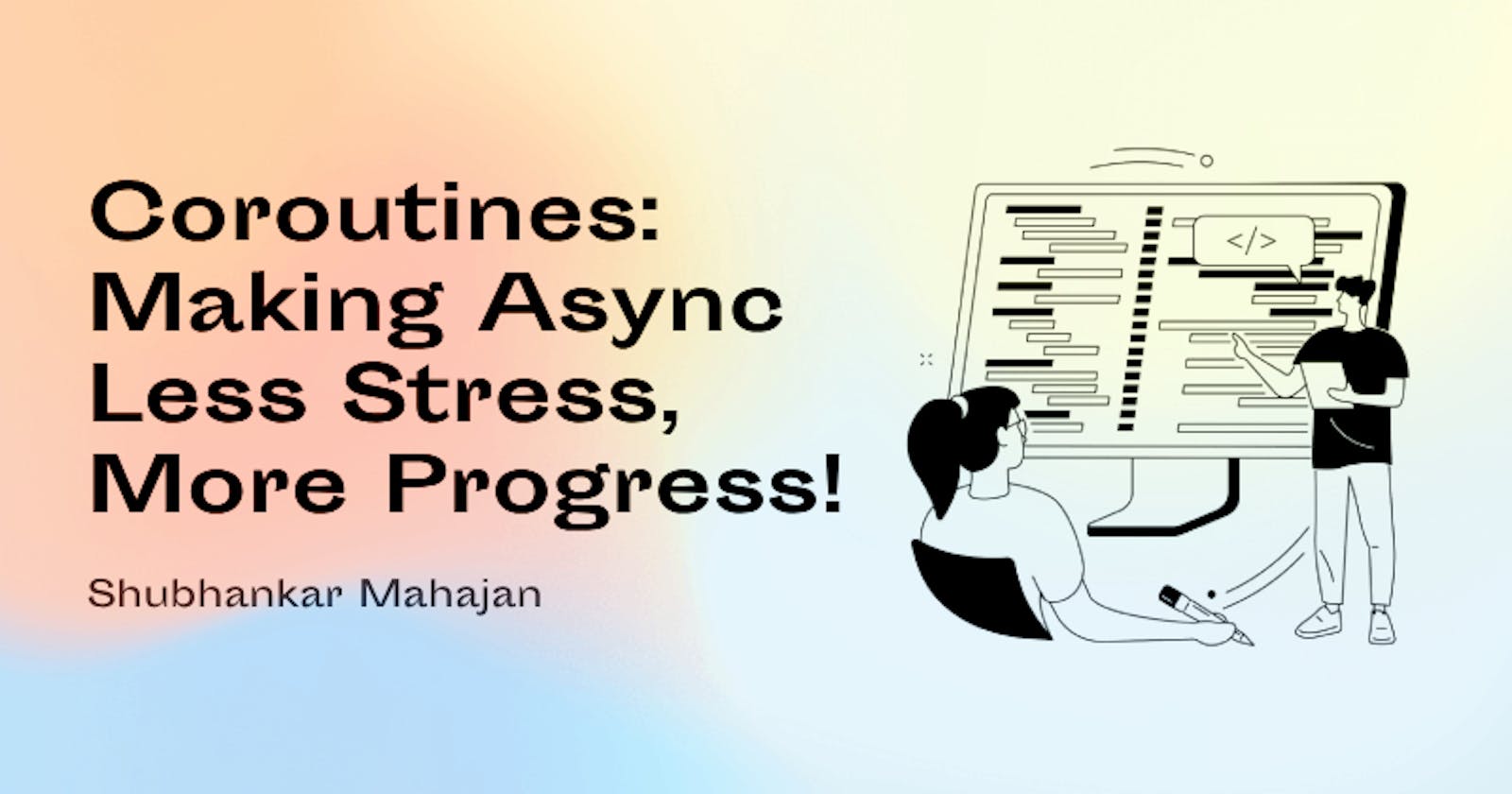Table of contents
No headings in the article.
Hey fellow Android developers! Today, let's dive deep into a powerful tool that can significantly improve the way we handle asynchronous tasks in our apps - coroutines. You've probably heard about them, but I want to take you beyond the basics and explore some lesser-known aspects of coroutines that can truly elevate your Android development game. So grab your favorite cup of coffee, and let's get started!
Understanding Coroutines:
At its core, a coroutine is a concurrency design pattern that allows us to write asynchronous code in a more sequential and readable manner. Unlike callbacks or RxJava, coroutines let us write code that looks and feels like regular synchronous code, making it easier to reason about and maintain.
- Structured Concurrency: One often overlooked aspect of coroutines is structured concurrency. This means that when you launch a coroutine in a specific scope, like an Activity or a ViewModel, it automatically gets cancelled when that scope is destroyed. No more memory leaks or unexpected behavior due to lingering background tasks!
class MyViewModel : ViewModel() {
fun fetchData() {
viewModelScope.launch {
val data = fetchDataFromNetwork()
updateUI(data)
}
}
}
2. Exception Handling: Coroutines provide a natural way of handling exceptions within asynchronous code. Unlike traditional try-catch blocks, we can wrap our asynchronous code in a try block, and exceptions will be propagated to the surrounding coroutine scope.
viewModelScope.launch {
try {
val result = fetchData()
updateUI(result)
} catch (e: Exception) {
showErrorDialog(e.message)
}
}
3. Cancellation and Timeout: Coroutines make cancellation a breeze. You can cancel a coroutine by calling the cancel() function on its Job object. You can also set a timeout on a coroutine, ensuring that it doesn't run indefinitely.
val job = viewModelScope.launch {
try {
withTimeout(5000) {
val data = fetchData()
updateUI(data)
}
} catch (e: TimeoutCancellationException) {
showErrorDialog("Request timed out")
}
}
4. Custom Coroutine Contexts: While we often use the default coroutine context provided by Android, you can create custom contexts tailored to your needs. This can be especially useful for handling different thread pools or enforcing specific behavior.
val customContext = newSingleThreadContext("CustomThread")
viewModelScope.launch(customContext) {
// Your code here
}
So there you have it, dear developers! Coroutines are like the superheroes of async programming in the Android world. They swoop in, save you from callback chaos, and bring order to your code faster than you can say "NullPointerException" three times fast!
With structured concurrency keeping things neat and tidy, exception handling that's smoother than your grandma's homemade pudding, and the power to cancel tasks before they start feeling too comfortable – coroutines have got your back.
So go forth, my coding comrades, armed with the might of coroutines, and may your apps be bug-free and your coffee be strong! Happy coding! ☕🚀🦸♂️
Follow me everywhere @shubhcodes